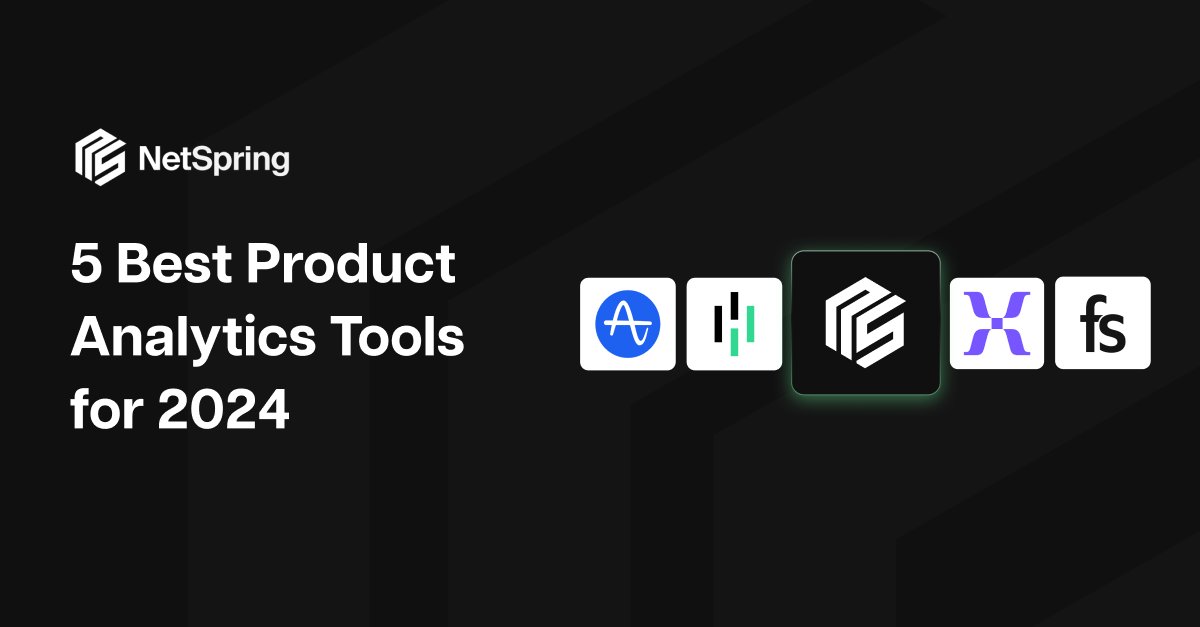A product analytics tool is a strategic asset that enables businesses to optimize their products, enhance user experiences, and stay competitive in dynamic markets. It forms the foundation for data-driven decision-making and continuous improvement in the product experience.
The task of choosing the right product analytics tool can be challenging. The market is saturated with options, and the tools are similarly matched in terms of their capabilities. The true differentiation comes down to a tool’s ability to address your specific business use cases and fit into your technology stack.
If you are looking for a product analytics tool, here are 5 that should make it on your list in 2024.
Types of product analytics tools
Product analytics tools fall into two categories:
- Fully vertically-integrated SaaS applications
- Warehouse-native product analytics platforms
Amplitude, Mixpanel, and Heap are examples of fully vertically-integrated SaaS applications. These tools enable companies to capture and manage data and perform analytics. These events can include user interactions, system events, clicks, logins, purchases, etc. They can work with data warehouses, but only as a way to move data in and out of their SaaS application. They cannot compute directly on the data warehouse.
Warehouse-native product analytics platforms work directly on top of data warehouses, enabling them to go beyond basic product insights and delve into deep customer and behavioral analysis. They emerged to solve many of the challenges posed by the fully vertically-integrated SaaS applications, namely the fragmented analytics due to data silos and the lack of business context beyond product instrumentation. They can merge any number of event streams and then enrich them with any customer business data in the warehouse. This represents the next generation of product analytics platforms.
Some key differences between these two:
- Warehouse-native product analytics tools do not require hours of coding in SQL to answer your next question. You can create reports and slice-and-dice or drill down into any data in the warehouse, all from a UI-driven interface.
- Fully vertically-integrated SaaS applications typically have an event-based pricing model, which can get very expensive as your business grows and scales.
- Fully vertically-integrated SaaS applications require point-to-point integrations with other business applications. This results in data duplication, a situation where the record of a user action appears in the SaaS application and any other application or database to which it is being copied. Data duplication makes it difficult to sync data between different systems as data and systems change. This makes insights generally inconsistent and unreliable. Warehouse-native tools don’t require any data to be moved and duplicated, because they compute directly on the warehouse where the data already lives. This is the only reliable option, and you can rest assured that you have a single source of truth for all your business decisions.
General criteria for evaluating any product analytics tool
While the evaluation criteria you prioritize depend on your business use case, as a general rule of thumb, these 5 things are important for any reliable product analytics tool.
Ease of Use
To start, look for a clean UI, clear onboarding steps, and supportive guides for troubleshooting. Browse their website for screenshots of the product and check if they offer a free trial. Review their content repositories and documentation to gauge if the resources available are sufficient to get the best out of their product. This ensures ease of use for you as a user.
Equally important is the product’s usability for teams. Seek collaboration features such as report sharing and user permissions within the platform.
Ecosystem
Take stock of the business systems that contain data about interactions customers have with you and your product. This includes business systems for marketing, sales, and support (e.g. ad platforms, CRM, etc.), and IT platforms (e.g. CDP, data warehouse, etc.). Engage stakeholders from various teams to determine the data required for analysis.
With fully vertically-integrated SaaS applications, you will need to look for all the point-to-point, version-specific integrations. This would require adequate bandwidth to manage version compatibility over time. It will also limit you to the business logic of each integration.
With warehouse-native product analytics tools, these headaches go away. If you already have a centralized data strategy, your data warehouse has all the data you need for analysis and activation.
Scalability and Performance
Assess the scalability of the platform to handle your current and future data volumes. Consider factors such as data processing speed, storage capacity, and the ability to scale as your business grows. Look for pricing models that are independent of your data volumes to avoid unexpected costs.
Data Governance
Data governance is a set of internal policies and standards that monitor how data is gathered, stored, processed, and disposed of. The primary goal of data governance is to ensure that data is accurate, consistent, reliable, and secure, thereby enabling informed decision-making and supporting organizational objectives.
You can evaluate if a product analytics tool has data governance by:
- Checking data quality management features
- Assessing data lineage and metadata handling
- Verifying data access controls
- Ensuring audit trails and logging
- Evaluating governance policy support
Security and Compliance
Check if the platform adheres to industry-standard security practices and compliance regulations. Look for features such as data encryption, access controls, authentication methods, audit trails and logging, compliance certifications, data masking, and anonymization to safeguard sensitive information.
If you have customer data sitting outside your secure enterprise environment, it poses a significant risk.
5 Best Product Analytics Tools for 2024
1. NetSpring
NetSpring is purpose-built for product and growth teams to self-serve funnel, path, cohort, retention, and exploratory analysis across any product or customer business data in the data warehouse. It is a warehouse-native platform that supports all the major cloud data warehouses including BigQuery, Redshift, Databricks, and Snowflake.
Key product features
- Product and Customer Analytics
- Go beyond basic reporting of product metrics.
- Pivot seamlessly between reports and ad hoc exploration.
- Slice and dice across any dimension, anytime.
- Self-service capabilities
- Access a rich library of report and ad hoc exploration templates
- Eliminate dependence on data and BI teams.
- Flexible modeling
- Model across all tables in your data warehouse.
- Merge and enrich multiple event streams with rich customer business context from offline data.
- Express analytic computations of arbitrary complexity from a UI-driven interface.
- Business-impactful metrics
- Define cross-functional business metrics (e.g. tie campaigns and usage to revenue)
- Understand how behavioral patterns drive meaningful business outcomes.
- Consistent insights
- Directly query your data warehouse for trustworthy insights.
- Maintain a single source of truth.
- Data governance and integrity
- NetSpring works directly on your warehouse, preserving data governance and integrity.
Pros
- Low, predictable pricing
NetSpring’s pricing model is built on insights, not event volumes. You can get started at $49/month per seat – that simple.
- Single source of truth
Avoid inconsistent, fragmented analytics across Amplitude and BI tools like Tableau or Looker.
- Assured data governance
Leverage existing governance and quality checks of data in the central enterprise data warehouse.
- Reduced TCO
Avoid additional ETL or reverse ETL pipelines. Control the trade-offs between cost and performance based on your requirements.
Cons
- Business teams need buy-in from data teams to get credentials to access the data warehouse
- An additional vendor agreement is required for product instrumentation
- Modeling flexibility introduces some new UI elements that require a small learning curve
Overall Rating
|
Ease of Use |
Ecosystem |
Scalability & Performance |
Data Governance |
Security & Compliance |
|
5/5 |
4/5 |
5/5 |
5/5 |
5/5 |
2. Amplitude
Amplitude is a fully vertically-integrated SaaS application for product analytics, one of the earliest in the space. It has extensive feature sets that help businesses understand user behavior, optimize product experiences, and drive growth. Amplitude aims to be the central hub for data that connects product to marketing, sales, and other functions.
Key product features
- Behavioral Analytics
- User Path and Funnel Analysis
- Cohort Analysis
- A/B Testing
- Collaboration and Workflow
- Customer Data Platform (CDP)
With Amplitude’s behavioral analytics, businesses can track and analyze how users interact with their products. Businesses can set up behavioral triggers to capture specific user actions or patterns. This allows for real-time tracking of critical events and enables immediate responses, such as targeted messaging or interventions.
Amplitude’s user path analysis allows businesses to visualize and analyze common user journeys, revealing popular routes and potential areas for improvement. Funnels in Amplitude enable users to analyze a sequence of events that users go through in a step-by-step process. This helps identify drop-off points and bottlenecks in user journeys, allowing for targeted optimizations to improve conversion rates.
The platform allows for advanced user segmentation and cohort analysis. Cohort analysis groups users based on common characteristics or actions during a specific time frame. This feature helps businesses track and compare the behavior of different user cohorts over time, providing insights into user retention and engagement patterns.
Amplitude’s Experiment feature allows product teams to run product experiments natively. It helps in the easy modification of product experiences through A/B tests, progressive feature delivery, and dynamic in-product experiences using flags and SDK/REST API communication.
Amplitude offers collaboration features that facilitate communication and teamwork within the platform. Teams can work together on analyzing data, sharing insights, and making informed decisions collaboratively.
The CDP unifies user data, enabling businesses to analyze, segment, and personalize experiences across the entire customer journey. This has various benefits for engineering, marketing, and product teams like improving data quality, discovering new audiences, and syncing behavioral data.
Pros
- Intuitive UI
- Comprehensive behavioral analytics
- Each user interaction event can be customized per your use case and tracked across different journeys and stages
- Detects anomalies in product data and sends alerts
- Direct integrations for multiple enterprise marketing, sales, product, and data tools
Cons
- To get business context for product analytics, data must be duplicated in and out of Amplitude, which means data integrity may not be preserved
- Doesn’t support ad hoc visual data exploration. If you want to access and explore data that is not in Amplitude, you need the help of data engineering and BI teams to duplicate Amplitude data to the data warehouse for BI tools to access
- Requires significant dev bandwidth to set up events and integrate with other tools
- Event-based pricing quickly becomes expensive as your business grows, especially when some events are never even analyzed. Removing events is time-consuming
Overall Rating
|
Ease of Use |
Ecosystem |
Scalability & Performance |
Data Governance |
Security & Compliance |
|
5/5 |
4/5 |
4/5 |
3/5 |
3/5 |
3. Mixpanel
Mixpanel is also a fully vertically-integrated SaaS application for product analytics. It stands out from competitors by prioritizing ease of use. It enables effortless data visualization through its interface.
Key product features
- Event Tracking and Analysis
- Funnel Analysis
- User Segmentation and Retention
- A/B Testing
- Notifications and Messaging
Mixpanel places a strong emphasis on event tracking, allowing businesses to monitor and analyze specific user interactions within their applications. It enables granular tracking of events, providing detailed insights into user behavior. It also allows the creation of user profiles, aggregating data related to individual users.
Mixpanel is great for funnel analysis, enabling businesses to visualize and optimize multi-step processes within their products. This feature is crucial for understanding user conversion paths and identifying areas for improvement.
Businesses can create custom segments based on user attributes or behaviors and track user retention over time, helping in understanding user loyalty.
Mixpanel provides A/B testing capabilities, allowing businesses to experiment with different variations of their product and measure the impact on user behavior. This feature is valuable for optimizing user experiences and driving conversions.
Mixpanel includes messaging features that enable targeted communication with users based on their behavior. Businesses can send personalized notifications, in-app messages, or emails to specific user segments, enhancing user engagement.
Pros
- Intuitive UI
- Strong emphasis on mobile analytics, providing in-depth insights into user behavior on mobile apps
- Flexibility in event tracking, allowing users to define and analyze custom events
- Detailed insights into user interactions, enabling a deep understanding of user behavior and preferences
- Extensive template library that helps enable self-serve common reports for event segmentation, funnel, path, retention, impact, etc.
- Integrations with major enterprise tools
Cons
- To get additional business context for product analytics, data must be duplicated in and out of Mixpanel, compromising data integrity
- Doesn’t support ad hoc visual data exploration. If you want to access and explore data that is not in Mixpanel, you need the help of data engineering and BI teams to duplicate Mixpanel data to the data warehouse for BI tools to access
- Requires significant dev bandwidth to set up events and integrate with other tools
- Event-based pricing quickly becomes expensive as your business grows, especially when some events are never even analyzed. Removing events is time-consuming
Overall Rating
|
Ease of Use |
Ecosystem |
Scalability & Performance |
Data Governance |
Security & Compliance |
|
5/5 |
4/5 |
4/5 |
3/5 |
3/5 |
4. FullStory
FullStory now offers some basic product analytics capabilities, but is best known for session replay and its digital experience analytics platform. It specializes in providing a visual playback of user sessions, allowing businesses to see exactly how users interact with their digital properties (e.g. website, mobile app, gaming platform). FullStory’s emphasis is on providing a holistic view of the user’s journey by recording and replaying entire sessions. This includes mouse movements, clicks, scrolls, and other on-screen interactions.
Key product features
- Session Playback
- Click Maps and Heatmaps
- Error Tracking and Reporting
- Searchable User Sessions
- Conversion Analytics
- Frustration Signals
FullStory provides session playback functionality, allowing businesses to replay user sessions to understand exactly how users interact with their digital properties. This feature is valuable for visualizing the user experience and identifying pain points or areas for improvement.
Generates click maps and heatmaps that visualize user interactions, clicks, and scrolling behavior on web pages. This feature helps identify popular or problematic areas of a website or application.
The platform actively tracks and reports errors encountered by users during their sessions.
FullStory allows users to search and filter sessions based on specific criteria, such as interactions with particular elements or error occurrences. This feature streamlines the process of finding relevant sessions for analysis.
FullStory includes features for analyzing and optimizing conversion funnels. Businesses can track user journeys through conversion processes, identify drop-off points, and make data-driven decisions to enhance conversion rates.
FullStory records rage clicks, error clicks, Javascript errors, and deadclicks to identify highly problematic areas within the product. Businesses can gain insights into the frequency and impact of errors, helping them to prioritize and resolve issues affecting the user experience.
Pros
- Users can sign up and start viewing sessions without any complex setup
- The dashboard is intuitive and the product is easy to navigate
- Comprehensive analytics for both web and mobile platforms
- Users can share specific sessions, insights, or reports to streamline communication and decision-making
- Exhaustive API library
Cons:
- Limited feature set for product analytics
- In highly regulated industries, businesses may need to consider privacy and compliance concerns when using session replay tools
- Limited integrations
- Pricing model based on session volume and storage of recordings makes it very expensive as you scale
Overall Rating
|
Ease of Use |
Ecosystem |
Scalability & Performance |
Data Governance |
Security & Compliance |
|
4/5 |
3/5 |
3/5 |
3/5 |
3/5 |
5. Heap
Heap is another fully vertically-integrated SaaS application for product analytics that helps businesses track and analyze user interactions on websites and applications.
Key Product Features
- Auto Event Tracking
- Retroactive Analysis
- Funnel Analysis and Segmentation
- Effort Analysis
- Session Replay and Session View
Autocapture is Heap’s biggest differentiator. It automatically captures user interactions without the need for manual instrumentation. All you need to do is add the JavaScript snippet to your website and Heap can capture various user actions like button clicks, visits, hovers, etc. This makes it easier for businesses to collect comprehensive data on user behavior without extensive setup.
Heap allows for retroactive analysis, meaning users can define events after data collection has started and still analyze historical data. This flexibility can be valuable when refining the tracking strategy over time.
Users can create conversion funnels to visualize and understand the steps users take before completing a specific goal or conversion. They can segment their audience based on various attributes, allowing for in-depth analysis of specific user groups or behaviors.
Effort Analysis analyzes all the user interactions (including the undefined ones) and identifies insights that impact user experience the most. This in turn is used to define the average number of interactions users go through in a site in any flow.
Users can see what happens in individual visitors/customer sessions. This provides a complete view of all the interactions within each session which can be used further to target improvement areas, form or confirm hypotheses, etc.
Pros
- Intuitive UI
- Heap’s Event Visualizer allows users to explore and define events using a point-and-click interface, minimizing the need for developer intervention
- Supports both website and mobile app analytics
- Offers many integrations to enterprise tools for activation
Cons
- Limited template library for analytics
- To get additional business context for product analytics, Heap Connect duplicates autocaptured data to the data warehouse
- After data is copied to the data warehouse, business teams are highly dependent on Data & BI teams to write SQL and create reports
- Session-based pricing quickly becomes expensive as your business grows
Overall Rating
|
Ease of Use |
Ecosystem |
Scalability & Performance |
Data Governance |
Security & Compliance |
|
5/5 |
4/5 |
2/5 |
3/5 |
3/5 |
In conclusion
Due to their architecture, fully-vertically integrated SaaS applications will always lack the data access, depth of analytics, customization, and scalability needed by modern data-driven businesses. They can provide a quick, surface-level understanding of product usage but they aren’t built to blend product insights with broader business context.
Companies are investing in a centralized data strategy to tackle such challenges head-on. The data warehouse is key to this strategy. In such an environment, a warehouse-native product analytics tool is the ideal choice, guaranteeing companies operate on their single source of truth.
In order to evaluate product analytics tools effectively, consider the following
- Ease of Use
- Ecosystem
- Scalability and Performance
- Data Governance
- Security and Compliance
Sign up for free trials to assess user experience and quickly evaluate key features. NetSpring offers a 14-day risk-free trial.
Start by mapping out your customer journey to identify touchpoints and business systems where customer data is being generated. This exercise should include your customer-facing business and data teams. Are business teams able to access this data from a centralized location and get product and customer analytics from a single tool? If not, is the data team ok managing new data pipelines from another data silo?
Determine current and projected customer data volume and growth. Map that to metrics and insights that are crucial for your business. Evaluate a pricing model that works best for your (volume-based vs. insights-based) budget.
Collaborate with data teams to understand data usage, especially from third-party applications. Many product websites have a dedicated page detailing their data governance policies, so you can explore their resource section.
Check for the product’s security certifications, incident response protocols, and data breach history. Additionally, check if they carry GDPR, CCPA, HIPAA, compliance certifications on their website, or industry-specific standards like SOC 2 or ISO 27001.